The space to learn
The spaces we work and learn in play a huge part in shaping our mental health, happiness, and ability to learn. How can the room we work in make a lesson better or more inspiring?
Our Shared Learning toolkit will help guide you and your pupils step-by-step on a collaborative mission to find the answers.
Introduction to the toolkit
Our Shared Learning toolkit has a range of downloadable infographics, videos and guides to help develop a language around what works and what doesn’t work in creating and adapting learning spaces.
This suite of learning space design and assessment tools based on shared design principles have been developed collaboratively by teams at Architecture and Design Scotland and the University of Edinburgh, working with schools and other stakeholders.
The Shared Learning toolkit helps teachers and pupils test out ways of designing and using learning spaces to make learning easier and more rewarding. We call this testing out the Tests of Change. It’s a collective approach to problem solving that follows our key principles and is based on a 4-step process: Plan. Do. Study. Act.
Watch the video to get a quick overview of how to use the toolkit.
Our key principles
The key principles of the toolkit are underpinned by our learning design values. The key principles will help guide you in using the toolkit and make for a more collaborative and rewarding learning experience for teachers and pupils alike. They are:
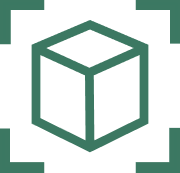
Spaces and spacial literacies
This is to ensure teachers have a good understanding of how space and lesson design impact on their learners.

Achievement and ownership
Involve young people as leaders, collaborators and ‘informed’ decision-makers in the design of learning spaces and celebrate their successes.

Co-creating inclusive learning spaces
Facilitate the development of dynamic and adaptable learning environments that address inequalities and meet the needs of all learners.
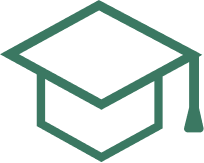
Pedagogic value
Co-creating diverse approaches that utilise space and learner awareness of spatial literacies; that encourages curriculum-making through teaching and transforms the learning culture in our schools.

Confidence and creativity
Experiment with different tools in both collaborative and independent spaces, and develop the confidence and resilience to respond to uncertainty and ambiguity.
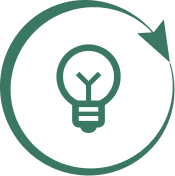
Looking to the future
Enable all teachers to explore place-based and place-responsive pedagogies; involving learners in decision-making which impacts their lives and develops future thinking and life skills.

Plan
Understanding the Plan – Do – Study – Act (PDSA) cycle
The Shared Learning toolkit is to help teachers and pupils test out ways of designing and using learning spaces to make learning easier and more rewarding. We call this testing out the Tests of Change. It’s a collective approach to problem solving that follows our key principles and is based on a 4-step process: Plan. Do. Study. Act.
Exploring your learning space together
Teachers and pupils work together to explore how the key principles and Tests of Change link to their own school context. Use the Assessment Wheel to start by considering what you want to achieve and how it adheres to your values. Then agree needs and priorities and carry out a spatial analysis. Finally, scope, select and map out your journey for change.
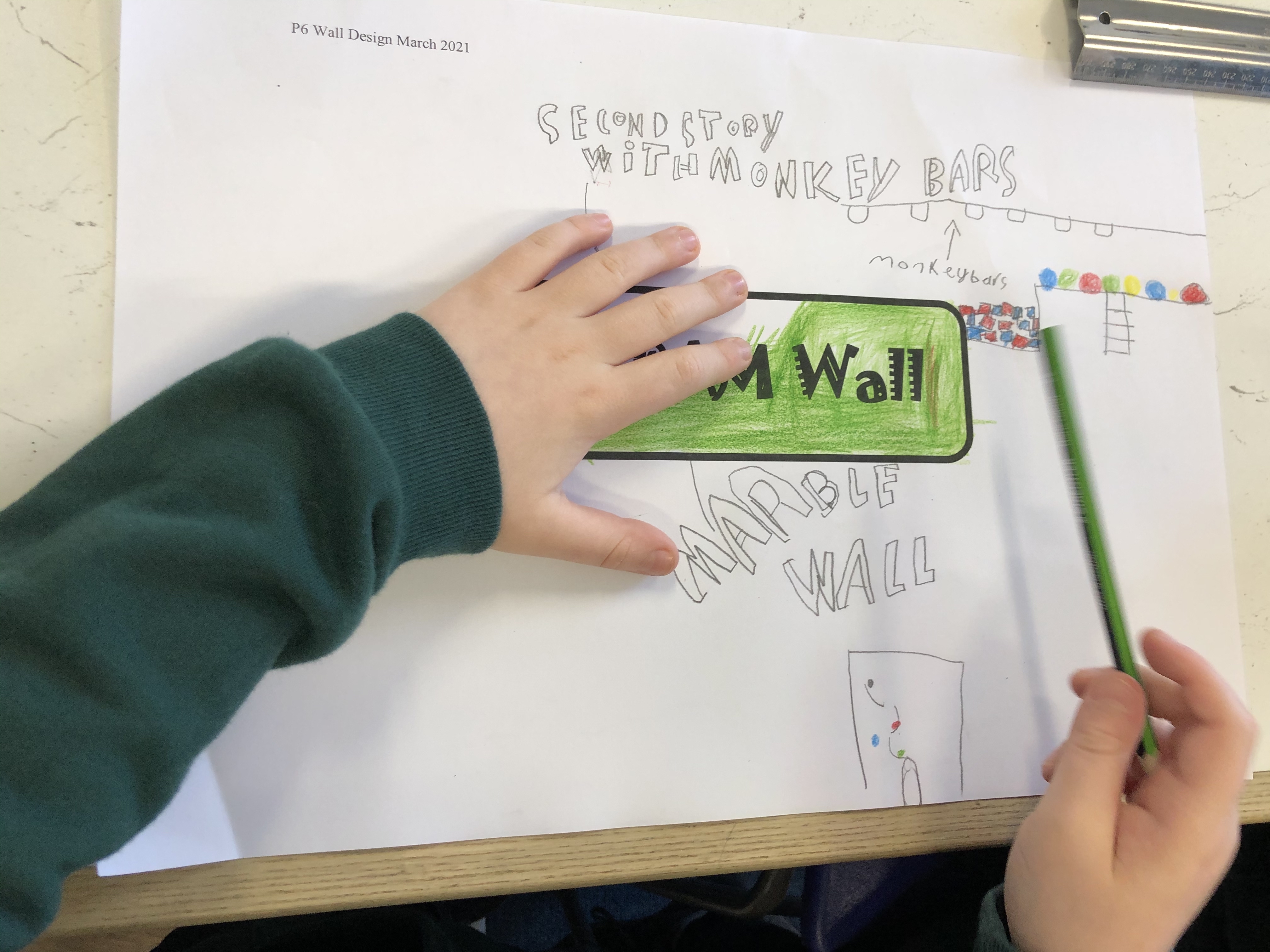
Using the tools to plan
The toolkit can be used for daily lesson plans and longer-term planning, and provide opportunities for creativity and pupil-led learning.
The Learning Typologies (see section labelled 'Do') provide a clear, easy-to-follow language for pupils to talk about the different types of learning that took place in their classroom, and to evaluate their own learning. You can see this in practice at Murrayburn Primary School or select each 'tabbed' section above to learn more about how to use the toolkit in your daily or longer-term lesson plans.
Do
Select from a bespoke set of tools to help promote co-design. They are designed to challenge thinking and prompt principled ideas for change. The tools are organised into three groups which focus on different but connected elements for testing change. All the tools are designed to challenge users and to provide them with principled ideas for change. There are Symbolic, Physical and Digital tools which are flexible and can be used independently or together.

Symbolic Tools
These tools help make the design principles accessible to all our users. The tools have been developed with teachers, pupils, educators and designers to promote exploring and testing learning spaces, and bring together the conceptual, physical and agile nature of learning space design. They provide a ‘common language’ between teachers, pupils and designers, for discussing, collaborating and co-creating spaces and the learning that takes place within them.
Symbolic tools
This refers to different ‘types’ of learning that are fundamental to schooling. They provide symbols which signify different spaces: input-driven, scaffolded, independent, reflective, collaborative, experiential, celebratory, and so on. The symbols can be used to map out how learning spaces promote different kinds of learning.

Campfire
Focussed, scaffolded input

A place for learners to come together, listen to experts and learn from each other. A sharing space for problem-creating, goal setting and curriculum-making.
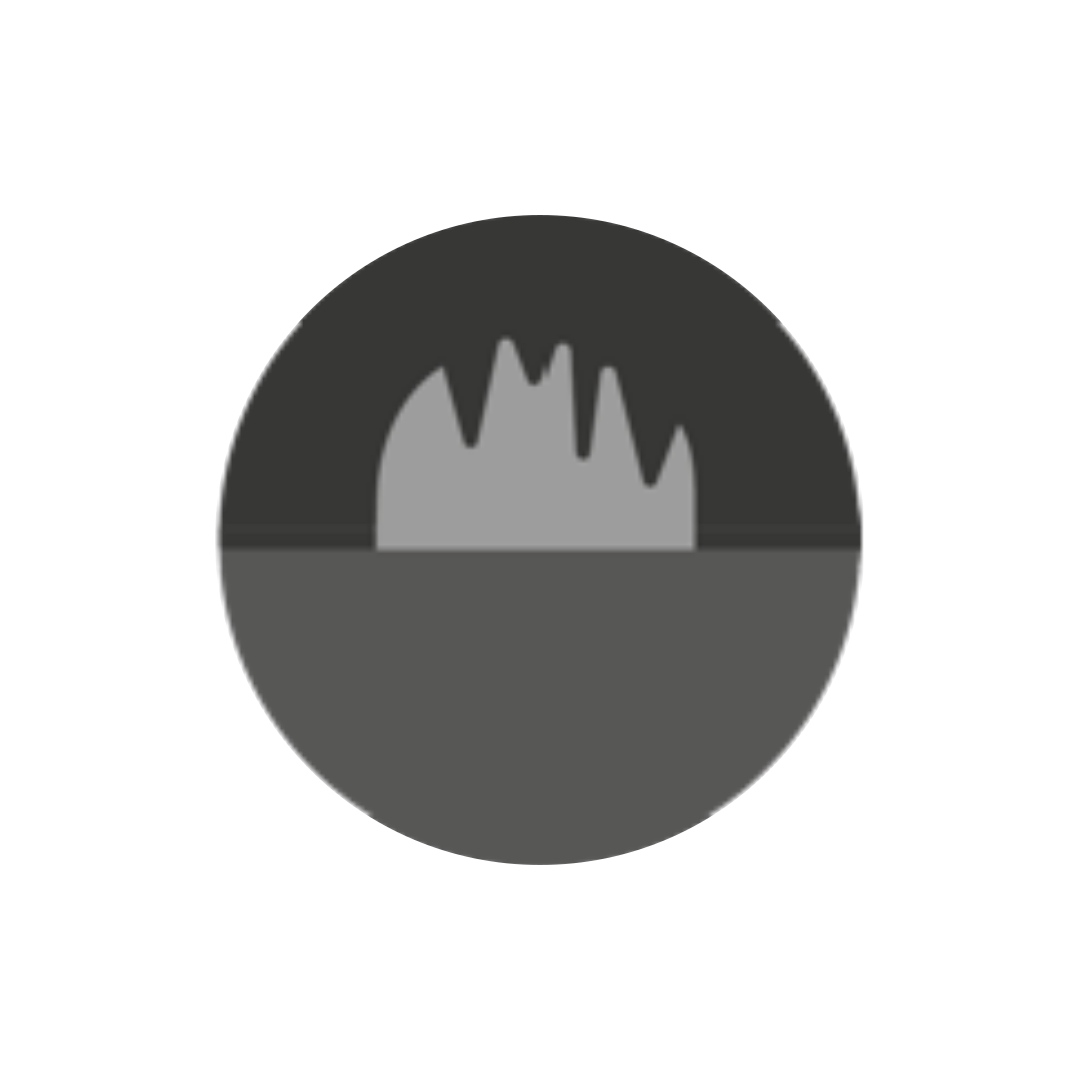
Cave
Independent, reflective learning
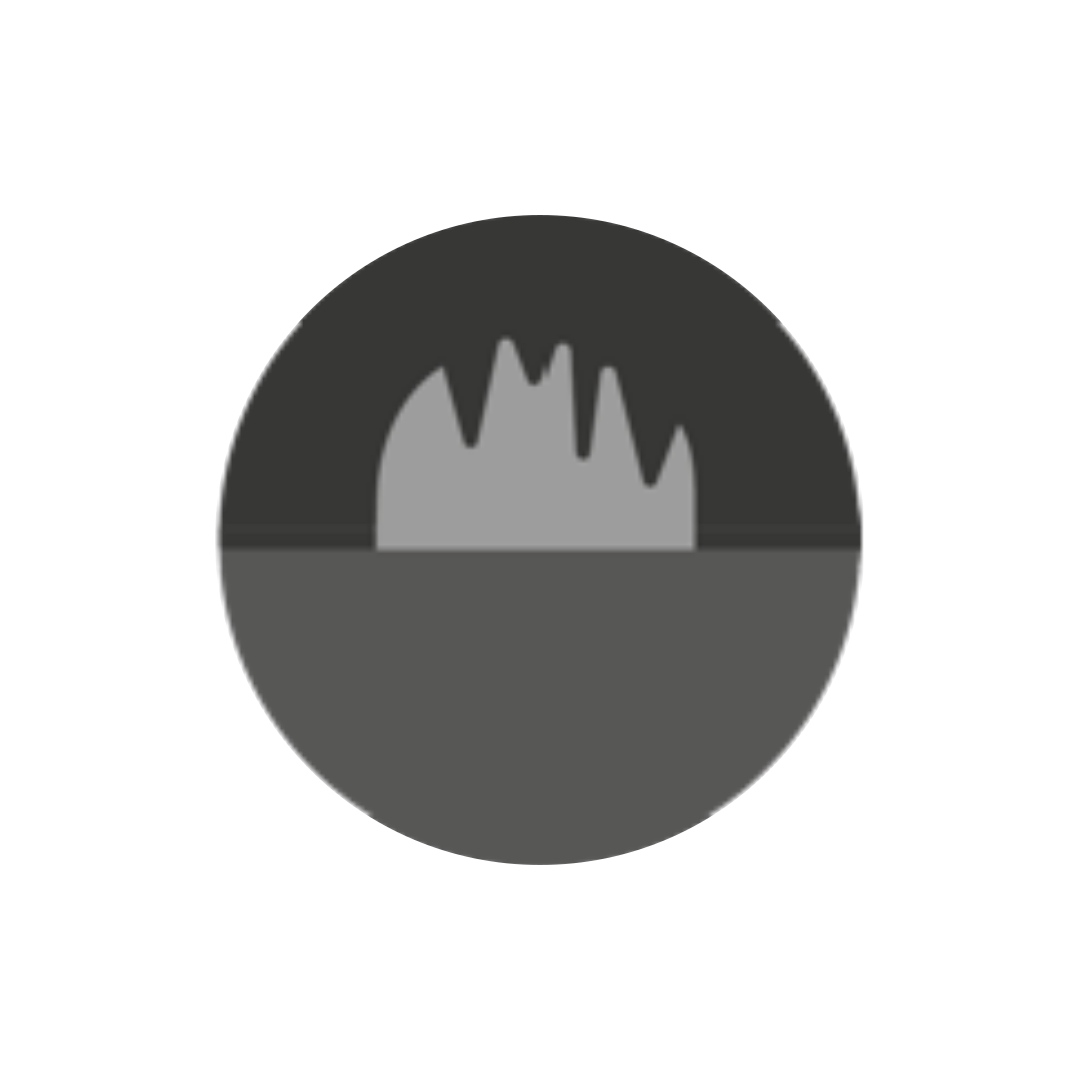
A safe, reflective space to be alone and to reflect or to work independently, without interruption or distraction from others. A calm space where individuals can think, explore and do their own thing.

Watering hole
Collaborative learning

A more informal space to gather for learning from peers, exchanging ideas in small groups. A good place to get help and advice when we get ‘stuck’ or need inspiration. A problem-solving space.

Fields
Experiential learning

Practice, specialist, and creative spaces. Fields are where we actively try out ideas, test things out, applying our knowledge and skills in the wider world, life spaces. A ‘doing,’ experimenting and moving space.

Journey to the Mountain Top
Celebratory, shared learning

A place to celebrate and share learning with others. A place to feel proud. A wellbeing and ‘feeling good’ space.
These are the values that underpin design for learning in these spaces.
These are elements like safety and accessibility and fixtures that must be considered when assessing, adapting and renovating learning environments. They help to highlight what makes designs suitable and fit-for-purpose, and remind users of the need to consider factors which are values-driven and promote equality for learning.
How to use the symbolic tools
We have three distinct interventions that use the symbolic tools to encourage schools to think about their learning spaces and what areas could be improved or adapted. They are:

This can be used by teachers and pupils to evaluate spaces in school. It builds a collective understanding of the core elements that make up fit-for-purpose and inspiring learning spaces. Assessing learning environments is a practical way to start conversations about the importance of space and its impact on learning. The wheel can also be employed for suitability reporting, to ensure designs align with Local Authority and Scottish Government regulations and priorities.
This prompts teachers to think spatially and carry out an initial analysis of their environment, documenting what they see, observe and think is working in their learning spaces. The spatial analysis acts as an audit of existing learning spaces using physical tools and symbols. For example, does the space encourage different types of learning (using the Learning Typologies), and does it align with the learning design values and values of the school?
They help to capture teacher and learner ideas, needs and challenges in the learning space, and seek to promote a better understanding of a school’s ethos and character. Pupils and teachers work together to identify key issues and priorities, using the symbols to guide and focus discussion. Workshops provide spaces to talk collectively, identifying the pedagogic opportunities for development. A workshop outcome might be drawing up a Space Strategy, outlining priorities with a plan of action and key issues understood by learners as well as teachers.
Physical tools
They can be physical materials such as cardboard boxes, models and Lego that help apply design principles. They test out ideas in tangible ways whilst developing a shared understanding of scalability, spatial awareness and suitability. They focus in on visualising learning space designs to help understand the relationships between spaces and their impact on learning. Here are a few that have worked successfully in schools throughout Scotland.

Pupils often start out by simply drawing the plans of real or imagined learning spaces on paper and discussing how different materials can be used to enhance the design. Small cardboard boxes can be used to develop a 3D plan of the design and enhance the visualisation process.
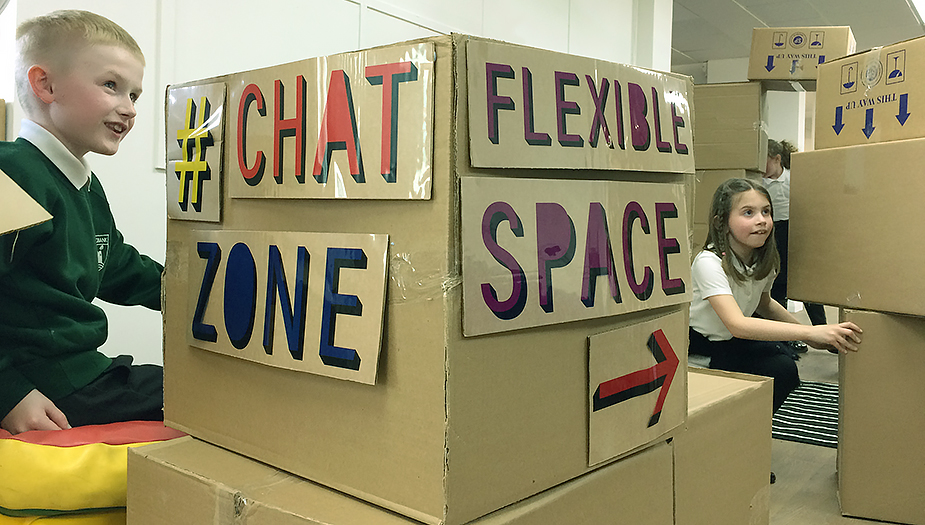
The hack enables the testing out of ideas in situ and to scale before they are implemented! Learners and teachers build full-scale models using cardboard boxes, existing furniture and soft furnishings in their own spaces to gain a sense of scale. This helps identify what works, and what doesn’t. There is a focus on achieving significant impact. The space hack has been used very effectively in combination with the learning typologies.
A safe, educational toy made up of identical wooden planks that can enable learning space designs to be constructed in the ratio of 1:3:5. Kapla provides limitless opportunities for creative design and encourages logical thinking and creativity.
Much like Kapla, Lego provides the tools to explore, navigate and test out learning space designs. Lego has also been used to further explore and define spaces using the typologies. Teachers report that Lego can also support understanding of scale and spatial awareness.

Physical tools in action
Pupils at Corstorphine Primary School in Edinburgh have used all of the physical tools and found that each tool allowed some degree of creativity and opportunities to enhance designs. For further information on the Space Hack see Our Lady of the Missions Case Study.
Both the case studies can be accessed at the bottom of this page.
Digital tools
They use digital technology to explore spatial design. They encourage pupils to test designs, but also expand their ideas through simulation, collaborative web-based design, and virtual environments. Here are a number of online options to help teachers and pupils envision physical learning space designs.
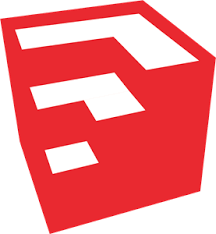
Sketch up provides a full 3D exploration of designs. Based on a paper sketch, Sketch Up mimics the pencil and goes to the next level providing real visual information for decision making with the fundamentals of proportion and scale. It enables people to collaborate on a design and serves as a complementary software tool to CAD.
Virtual reality simulation can be used to enable pupils and teachers to see what their designs look and feel like while being immersed within them virtually.

This technology captures comprehensive interior and exterior photos to create a 360-degree photography tour of a learning environment. This virtual model provides a floor-by-floor and room-by-room navigation enabling people to become familiar with their surroundings and discuss and test designs easily using this visual mapping tool.

Thornburg’s Campfires in Cyberspace Online Model
This model can be used to assess and generate balance in online learning spaces by giving consideration to the Learning Typologies. This process helps identify where each Typology exists in the online platform (Google Classrooms, MSTeams, Collaborate etc.) you currently use and helps highlight imbalances.
For example, exploring where there are spaces in the online learning environment for experiential learning (Fields) or independent and reflective learning (Cave); and if there is currently no space for this, focusing on how this can be created for online learners.
The toolkit can also be applied to help schools consider how learning spaces are set up when they are linking online to other locations. You might want to consider if their learning spaces enable all participants to be visible; if the sound quality enables clear communication; whether online connections encourage meaningful pupil and teacher engagement and if not, how these online spaces can be equipped to support different types of learning by utilising and implementing the typologies.

Study
It’s important to continuously monitor the use of the toolkit. So set up benchmarks for evaluation across all projects and activities. Evaluate by matching against experiences and outcomes to ensure progress is mapped out and monitored, successes are recorded and areas for improvement identified.
Setting benchmarks; evaluating growth and success
The Symbolic, Physical and Digital Tools position pupils as designers of learning spaces, to develop key life skills for future employability. In many of our case studies evaluating Tests of Change in practice, both primary and secondary pupils took on a lead role, collaborating with peers, teachers and external experts.
This led to increased confidence and self-esteem as well as the development of creative, design and organisational skills.
In our Test of Change case studies, school leaders used learning space design projects as a means of transforming the school culture.
Teachers and Headteachers used key examples of benefits and links to policy and practice to encourage colleagues to take part. Pupils involved in learning space design would present to other classes, spreading enthusiasm across the school and inviting more young people to take the lead.
Act
Now is the time to share successes and achievements, and also agree plans for continuous and future use of the tools with pupils and other learners.
You may present findings to school management, local authorities or external parties. These outcomes can be used to inform bids for funding current and future learning space design.
You can also outline the next cycle of activity, perhaps targeting new classes, pupil groups and teachers across the school. And that’s when the PDSA process begins all over again.

Below is just a snapshot of the feedback we have received from senior management, teachers and pupils on how the Shared Learning toolkit has supported or improved learning experiences and outcomes in their classroom or wider school.
To learn more, read our Shared Learning case studies
“When I'm planning, I'm thinking about when we come back to the mountaintop, what do I want them to have achieved, and how to get there. I work backwards, and that helps me refine so that there's space for the children to be creative, rather than it just being all the adult.”
“We’re starting a project with the learners looking at pitching, working in a group, coming up with some sort of design, working with architects and interior designers. I want to tap into the STEM ambassadors as well and use that real life context.”
“Regardless of whether you’ve got beautiful new furniture or older furniture, it’s about making the best of what you’ve got.”
“It’s important for children to get involved in classroom design because it’s going to be their environment, and it’s better for you to feel like you’ve picked it and it’s comfortable for you, it helps you learn more.”
View our case studies
Quite a number of schools in Scotland have used the toolkit to promote health, wellbeing and learning. Our case study schools reported on the positive impact of involving pupils in learning space design projects, as well as an increase in attainment. Click here to view all case studies or below for individual schools.
Looking for help or want to know more?
Contact us or view our resources section for a range of helpful articles, guides and reports
